SEO Inmformation Blog Post from 123reg.co.uk
“Search Engine Optimisation is all about making your website easy for search engines to find and, in turn, making it more visible to people who are searching for what you have to offer.
SEO first started to get going as an idea in the mid-late 1990s. Since then, it’s grown into a huge and sophisticated global industry, where dedicated professionals compete fiercely to bring top search engine rank to businesses.
Don’t be intimidated by all the technical jargon. SEO isn’t (though I may need to go into hiding after I’ve said this) rocket science. For most website owners, the DIY basics are really easy. SEO essentials – like optimising content, using relevant keywords, and being mobile-friendly – are well within your reach. No technical expertise necessary.
This A-Z glossary aims to make SEO easy by outlining the essential strategies to boost your website in search results. Whether you’re just starting out or looking to build on what you know, let’s dive in and hit your search engine potential.
Alt Text
Short for “alternative text”, Alt Text is a short description you add to an image on your website. Alt Text helps with SEO so that people can find your website better. It’s important to know that alt text isn’t the same as a caption that everyone can see — it’s hidden in the HTML code. If the image doesn’t load, the Alt Text can appear instead. Screen readers can use Alt Text to describe images to people who can’t see them. If you want to include image credits or copyright info, though, it’s better to put this somewhere else on your page.
Anchor Text
Anchor text is the visible, clickable text placed on a link. It serves as a short description of the linked destination, helping users and search engines understand the content’s relevance.
For example, if I were to say that it’s so easy for anyone to buy a domain name and build a great website — that’s Anchor Text. Using descriptive anchor text is good for user experience and provides valuable context for search engines, improving your website’s ranking for SEO.
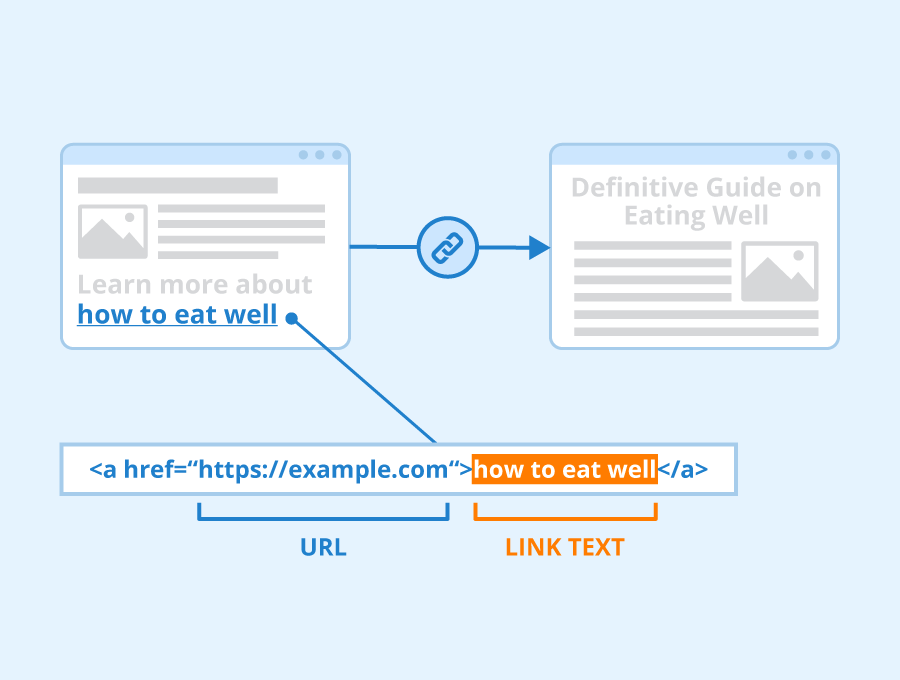
Backlink
A Backlink is a link from an external website to a page on your own website.
Backlinks are really important to SEO because search engines interpret them like a sort of endorsement for your content’s value and credibility. That is: the more high-quality Backlinks you have, the better your site is likely to rank on Google.
Outbound links, where you link from your website to others, can also help by providing readers with additional resources. Linking to low-quality or spammy websites, however, will potentially harm your SEO.
Bounce Rate
A certain ratio of visitors will, unfortunately, take one look at your website and run — navigating away without so much as a click. In the world of SEO, this metric is known as Bounce Rate. A high rate of bounce would suggest visitors aren’t finding that content very relevant, interesting, or groovy. But there’s something you can do about that. See also: Quality Content
Canonical URL
A Canonical URL is a special HTML tag that helps search engines identify the “master copy” of a page when multiple versions exist. This prevents confusion and guarantees that the most important version is the one that shows up in search results. Think of it as a signpost directing visitors and search engines to the main version of a page.
Good to know: Many website platforms like WordPress handle canonical URLs automatically, so you often don’t need to worry about them.
Crawling
Crawling is a name for the process that search engines use to systematically explore the web. Search engines like Google all use automated programs, called “bots” or “crawlers”, to scan the internet, discovering and mapping out websites. These bots follow links from page to page, discovering new content and updating their index, sort of like a giant library catalog of the internet. See also: Robots.txt
Click-Through Rate (CTR)
The Click-Through rate (CTR) for a link is a measure of how many people click on it after seeing it. There’s two sorts:
☐ SERP Click-Through Rate is the percentage of people who click on a website’s link after seeing it on the Search Engine Results Page (SERP). It’s an important SEO metric because it shows how well your Meta Tags attract clicks. See also: Meta Data
☐ On-Page CTR is about the percentage of users who click on a specific link or call to action within your website’s pages — moving from a blog to a product page, for instance.
How it’s calculated: Divide the number of clicks your link receives by the number of times it’s shown (impressions), then multiply by 100%. For example, if 1000 people see your link and 100 click on it, your CTR is 10% (a strong result on a SERP!)”
READ THE FULL ARTICLE ON 123reg.co.uk >>
https://www.123-reg.co.uk/blog/featured/a-to-z-of-seo